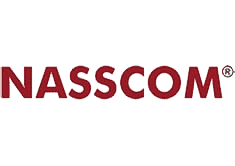At first glance, managing content appears straightforward. After all, how challenging can it be to oversee, revise, publish, or refresh content? However, as the volume of content requiring uploading, editing, and updating grows, so does the complexity involved.
Imagine attempting to manage extensive content without any tools; the outcome would be a logistical nightmare. This is where Content Management Systems (CMS) are offering effective solutions. Acting as content supervisors for various distribution tasks during website development and testing, CMS eliminates the need for programming expertise.
However, there are over 1000 different content management systems, a number expected to rise. Each CMS is designed for the specific needs of corporate websites and offers distinct features.
Hence, it is crucial to select the most suitable platform for your company. In this blog post, we explore the prominent CMS platforms out there and what factors you should consider while making your pick.
1. The Basics of CMS in Web Development
A Content Management System (CMS) is becoming increasingly popular among business owners and web developers for building and managing high-performing websites. A CMS development platform serves as a bridge between business owners and sophisticated websites. This facilitates the creation of tailored websites that offer unique user experiences.
1.1 What is a CMS?
In simple terms, content management systems are all-encompassing software applications crafted to generate web pages. They allow you to manage and regulate website content without having coding and programming skills.
They come in two variants: paid and free. With intuitive controls, CMS empowers users to modify text, upload media content, and effect essential alterations to their business websites effortlessly.
1.2 Different Types of CMS Platforms
We can categorize CMS platforms into five distinct types based on their functionalities and capabilities.
Web Content Management System (WCMS)
A Web Content Management System (WCMS) is ideal for online content management tasks such as user guides and product manuals. It allows you to tailor components and workflows within the confines of your website. And the best part? It needs no prior programming knowledge. Notable examples of WCMS include Drupal and Joomla.
Component Content Management System (CCMS)
The Component Content Management System (CCMS) centralizes all content within a hub accessible to users for publishing across mobile, web, and print platforms. Any modifications made are reflected universally. This streamlines the updating process for all related files containing specific text. CCMS excels in managing content at a granular level, with popular platforms including Vasont, RSuite, and Xylem.
Document Management System (DMS)
Document Management System (DMS) software or toolkits are designed to store, organize, and regulate electronic documents. Widely adopted by businesses, government agencies, and educational institutions, DMS platforms like Dropbox, DocuWare, SharePoint, and Google Docs facilitate efficient document handling across various settings.
Enterprise Content Management (ECM)
Enterprise Content Management (ECM) systems can be used by companies of all sizes. They offer capabilities to aggregate, organize, and disseminate documents to support decision-making processes for both management and employees. ECM provides you with various functions such as cloud ECM, document management, and records management.
Digital Asset Management (DAM)
Digital Asset Management (DAM) systems provide a centralized library where authorized users can access crucial documents and files via cloud-based storage. This system enables users to publish content across various social channels or third-party distribution services. This ensures efficient content dissemination and an engaging experience for site visitors.
Apart from these, other popular types of CMS platforms include open-source CMS, proprietary CMS, and ‘Headless’ CMS. Let’s understand the top CMS platforms across these categories and their respective benefits and applications.
2. 8 Best CMS Development Platforms to Build Top-notch Websites
As we’ve already mentioned, there’s a wide range of options in the market when it comes to CMS website development platforms. In order to choose the best-suited one according to your specific development preferences and business goals, you need to have a clear idea about the benefits, challenges, and financial viability of the ones you’re considering.
Let’s take a look at eight of the most widely used CMS platforms around the globe.
2.1 WordPress
With over 43.2% of websites using WordPress, it reigns supreme as the most popular CMS platform. It is open-source software supplemented by a repository of over 58,000 plugins, empowering users to create websites of various types.
It offers an intuitive interface, numerous customization plug-ins, an extensive array of themes, and a vibrant developer community. WordPress proves particularly well-suited for businesses of all sizes seeking dedicated websites with blog sections or solely blogging platforms.
With its user-friendly interface, WordPress caters to individuals without coding experience, democratizing website management. Ever since its introduction, WordPress development has remained a popular choice among both budding and seasoned developers.
Advantages:
- Flexible cost options tailored to individual needs and budgets.
- Extensive selection of free WordPress themes and plugins for customization.
Challenges:
- Inconsistent reliability and quality across WordPress plugins and themes.
- Limited personal customer support, primarily reliant on forums, tutorials, and documentation.
Ideal For:
WordPress accommodates users across all proficiency levels, from those initiating simple blogs to those constructing intricate websites. Notably, Sony Music uses WordPress to showcase images and videos of its featured artists.
Key Features:
- User management – Assign roles and permissions to various user categories, including administrators, editors, authors, contributors, and subscribers.
- Media management – Enhance SEO by incorporating alt text and captions when inserting images.
- Built-in comments – Enable visitor interaction through commenting on pages and posts.
2.2 Drupal
Drupal stands as a prominent CMS for constructing intricate and high-traffic websites. It offers various customization options along with remarkable flexibility. Hence, developers appreciate its ability to provide precise control over both design and functionality.
Website development services can make use of Drupal’s full potential with ample technical resources. This calls for proficiency in PHP, CSS, and HTML. However, the development and configuration of Drupal websites generally demand more time compared to other platforms like WordPress.
Drupal excels in content modeling, making it an ideal choice for news or eCommerce websites requiring diverse content types and frequent updates. Tailored for professional developers, its adaptable API architecture supports various digital platforms.
In addition, website development on Drupal focuses on performance and security by optimizing its built-in features. This results in higher web traffic for Drupal websites compared to its counterparts.
Advantages:
- Regular security tests mitigate vulnerability to security threats.
- Built-in modules enhance site functionality.
Challenges:
- Requires proficiency in PHP, CSS, and HTML.
- Managing Drupal, including version upgrades, can be time-intensive.
Ideal For:
It perfectly suits advanced users possessing strong technical expertise seeking to create large-scale and intricate websites. For instance, the official website of the City of Los Angeles utilizes Drupal to disseminate updates and information to its residents.
Key Features:
- Multilingual Support – Automated language translation accommodates over 100 languages.
- Personalization – Use data from geolocation, browser history, device type, and behavior taxonomies to create unique customer experiences.
- Marketing Automation – Implement automated marketing campaigns to expand reach and engagement.
2.3 Magento (now ‘Adobe Commerce’)
Formerly known as simply “Magento,” the platform has evolved into “Adobe Commerce”. But its core functionality remains: building powerful and scalable online stores.
While primarily an eCommerce platform, it also boasts a top-notch Content Management System (CMS), allowing for comprehensive content creation and management alongside product pages and shopping experiences.
Flexibility is key to Magento’s appeal. With an open-source foundation, it offers extensive customization options through extensions and modules, letting you tailor the platform to your specific brand and needs. This applies also to scalability, accommodating businesses of all sizes, from small startups to large enterprises managing multiple brands.
However, its complexity can also be a concern. Magento requires more technical expertise compared to simpler platforms, and the steeper learning curve might deter beginners. Moreover, the robust feature set comes with a higher cost, making it more suitable for businesses willing to invest in a powerful solution.
Advantages:
- Efficiently manage multiple stores across various locations, accommodating diverse languages and currencies.
- Responsive content management ensures compatibility with mobile devices.
Challenges:
- The initial setup is intricate and requires significant time investment.
- Customizing designs and listing products can be labor-intensive.
Ideal For:
Building a Website on Magento is particularly well-suited for medium to large-scale eCommerce operations. A notable example is Olympus, a large eCommerce store specializing in cameras, audio equipment, and binoculars.
Key Features:
- Checkout – Secure payment processing facilitated by Worldpay and Cybersource.
- Touch-friendly functionality – The admin dashboard boasts touch-sensitive controls, streamlining the editing process.
- Easy Catalog management – Comprehensive inventory management allows for virtual product showcasing, including instant product creation and dynamic pricing.
Read Also: Navigating the Impact of AI in Mobile App Development
2.4 Shopify
Shopify has established itself as a game-changer in the eCommerce industry, rivaling the dominance once held by Magento. Serving as a hosted eCommerce platform, web development with Shopify aids retailers in managing all aspects of their online stores effortlessly. Noteworthy features include a wide range of themes and modules, complemented by round-the-clock customer support.
While Shopify offers simplicity and increased flexibility, its customization options are somewhat limited compared to other platforms. Additionally, due to its proprietary nature, altering Shopify’s programming directly is not feasible. Nonetheless, a reputable CMS development company can implement the necessary modifications to enhance the appeal and user-friendliness of your online store.
Advantages:
- Has a number of plans with different pricing options, allowing businesses to upgrade as they scale.
- Provides mobile-optimized frameworks to build your e-commerce store.
Challenges:
- Designed keeping only e-commerce websites in mind.
- Includes fees for transactions and credit card payments.
Ideal For:
Shopify stands out as a valuable solution for retailers seeking efficient service delivery. E-commerce ventures and startups benefit from Shopify’s seamless setup process and straightforward maintenance. Notable online stores built using Shopify include Allbirds, Beefcake Swimwear, and Verve Coffee Roasters.
Key Features:
- Explore and Incorporate – Create purpose-built applications that can bolster the functionality of your e-commerce platform.
- Mobile-friendliness – Craft a mobile marketing strategy to leverage Shopify’s optimization for mobile devices.
- Financial Previews – Perform a financial evaluation to grasp the implications of Shopify’s transaction fees and opt for the most economical plan available.
2.5 Joomla
Joomla is a highly favored CMS celebrated for its robust features. Catering to websites serving communities and small to mid-sized companies, it offers an impressive blend of Drupal’s flexibility and WordPress’s accessibility.
Developers often regard Joomla as the premier alternative to WordPress, owing to its extensive built-in capabilities. This gives developers greater control and simplifies the integration of custom features.
However, Joomla websites typically incur higher charges and design expenses compared to WordPress. Despite the higher expenses, Joomla’s multilingual capabilities, vast extension libraries, and enhanced security make it a great choice for crafting enterprise-grade websites.
As an open-source CMS, Joomla powers over 2% of all websites, providing a wealth of functionality from the outset, notably its robust multilingual features. However, the initial setup of Joomla may pose challenges for non-technical users.
Advantages:
- Efficient management of sites with numerous sub-pages.
- Implementation of 2-factor authentication for enhanced security.
Challenges:
- Non-beginner-friendly web development terminology is featured in the control panel.
- Compatibility issues between different modules, extensions, and plugins.
Ideal For:
Joomla is best suited for professional websites managed by multiple individuals. Legendary tennis player Roger Federer’s official website utilizes Joomla. It showcases Roger’s portfolio along with a news platform and an online store of his merchandise.
Key Features:
- Banner management tool – Enables the creation of advertising campaigns to monetize the website effectively.
- Multilingual settings – Offers support for over 70 languages, enhancing accessibility for diverse audiences.
- Search functionality – Facilitates visitors in finding relevant information on the site through built-in search tools or the smart search feature.
2.6 Contentful
Contentful operates as a headless CMS, separating content from web pages and storing it within an Application Programming Interface (API) as data.
This architecture, while offering flexibility for integrating with various digital platforms, makes for a difficult learning curve for non-technical users. Still, Contentful development remains a valuable option for companies or individuals seeking to build custom websites that seamlessly integrate with other digital channels.
Key features of this robust headless CMS include user management, content modeling, and support for additional applications. With the help of cloud technology, Contentful maximizes the potential of business websites.
Advantages:
- Adaptable across various digital platforms, from web browsers to mobile apps.
- Flexible handling of diverse content types.
Challenges:
- Focus primarily on the backend, with minimal control over the frontend layout.
- Requires technical expertise for content creation across different platforms.
Ideal For:
Contentful is best suited for companies or individuals working on custom website development projects that involve integration with other digital platforms. An apt example is the Scandinavian Airlines System’s website, which not only enables flight booking and check-in but also provides access to the SAS app.
Key Features:
- User management – Facilitates the addition of other users and the assignment of roles for content creation within a single account.
- Content modeling – Organizes various types of content using fields, such as images or text.
- App framework – Integrates additional applications from Contentful and third-party cloud software to optimize tools and functions.
2.7 HubSpot CMS
HubSpot is yet another premium CMS solution for building tailored websites without requiring too frequent maintenance and updates. Its intuitive tools and decluttered development process make it particularly well-suited for beginners.
With HubSpot CMS, users can create a basic business website even without technical expertise, thanks to its user-friendly interface. In addition, it offers integrated tools for sales and marketing, facilitating the creation of bespoke business websites.
The HubSpot CMS is adept at building both fundamental websites and those geared toward marketing purposes. It incorporates email and social media tools to enhance user engagement. However, since the platform lacks direct technical support, it’s advisable to engage the services of a dependable website development company while developing.
Advantages:
- Utilize email and social media tools to boost engagement.
- Benefit from round-the-clock platform monitoring for security and regular virus scans.
Challenges:
- A limited selection of plugins and themes is available in the gallery.
- Absence of direct technical support.
Ideal For:
HubSpot CMS is beneficial to marketers and those seeking to develop basic websites. An exemplary website powered by this CMS is Stellar Recruitment, known for its consistent posting of job vacancies.
Key Features:
- Smart Content – Personalize content and calls-to-action based on visitor insights and data.
- Design Manager Tool – A drag-and-drop interface for seamless customization.
- SEO Tools: Optimize content with built-in SEO recommendations.
2.8 Wix
Wix offers a user-friendly interface with a drag-and-drop setup as its main attraction. It offers over 800 customizable templates and a variety of fonts for creating unique websites. Users can opt for either the Standard Wix Editor or Editor X to build their sites.
Additionally, Wix provides an option called Wix ADI, which incorporates AI technology into website development. The platform also includes SEO optimization and web hosting services, along with typical website development functionalities.
However, websites built on Wix may experience slower loading times compared to those on other CMS platforms. Customizing certain elements can also be challenging, and integration with the Square payment gateway is recommended to avoid higher transaction fees.
Advantages:
- Intuitive, user-friendly interface.
- An abundance of visually appealing, pre-designed templates.
- Easy customization of templates.
Challenges:
- Limited flexibility post-website creation, impacting scalability.
- The absence of third-party apps or plugins complicates automation processes.
- Basic analytics and tracking in the dashboard, limiting performance measurement.
Ideal For:
Small businesses and individuals seeking to establish personal websites often shift towards Wix due to its ease of use.
Key Features:
- Artificial Intelligence Support – Develop a prototype website using Wix ADI and solicit feedback from potential users for refinement.
- Chalk out a Development Plan – Devise a long-term strategy for your website, keeping in mind Wix’s limitations in scalability and customization.
- Compatible With Other Tools – Explore external tools or services to complement Wix’s basic analytics and tracking functionalities.
[ Read Also: AWS vs. Azure vs. Google Cloud: Decoding Cloud Services ]
3. Future Trends of CMS Web Development
The coming years of CMS advancement hold an array of exciting prospects, promising personalized engagements, and streamlined workflows. Here are some trends we are certain to observe soon.
3.1 Headless CMS
Headless CMS separates the process of content creation (back-end) from presentation (front-end). This lets web developers employ any front-end technology to craft distinct experiences.
At the same time, editors benefit from an intuitive content management interface. This adaptability and interoperability opens up options for content delivery across various platforms, such as websites, applications, and smart TVs.
3.2 AI and ML
Artificial intelligence (AI) and machine learning (ML) automate repetitive tasks such as content tagging, asset recommendation, and even primary drafting. They streamline workflows, bolster productivity, and allow you to direct your focus towards crafting top-tier content.
3.3 Cloud-based CMS
Cloud-based CMS solutions provide accessibility from anywhere, at any time, and on any device. This cloud-centric approach eliminates hardware constraints, simplifies upgrades, and fosters collaboration. Teams can work on content, access real-time updates, and seamlessly scale CMS resources to meet their business goals.
3.4 Modular Design
Modular design facilitates the assembly of pre-built components, ranging from blog sections to e-commerce functionalities and interactive design elements. This makes for an engaging and intuitive user experience. This approach reduces your dependence on custom coding, streamlines updates, and ensures uniformity. A vast repository comprising ready-made tools also facilitates the development process.
3.5 Voice Search Optimization
Voice assistants like Siri and Alexa have already transformed the way information is accessed. In response, CMS platforms are integrating voice search optimization tools to ensure that users can discover content through voice queries. Making use of natural language and precise keywords, this integration can guarantee seamless accessibility to your content.
4. Closing Remarks
Picking the ideal CMS platform is like choosing the right chef to prepare your meal. Each option brings unique strengths and quirks to the table, and there’s no single “best” one as such. However, we need to take into account here that WordPress is the undisputed leader in terms of market share.
Whether you are a developer with years of experience or a budding blogger, the choice of CMS plays a key role in the success of your website. Whatever your priority – customization options, SEO capabilities, ease of use, or scalability – there is a CMS platform out there that perfectly suits your needs. You need to thoroughly research and consider factors such as user interface, flexibility, and support options while making your choice.
Are you looking to build a high-performing website or give your existing one a facelift? Reach out to us at Webgen Technologies today.
Views: 7013