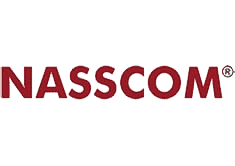Let’s face it. We have all been in or witnessed situations where members of a family or a group of friends are all looking down on their phones instead of talking and interacting among themselves. Unfortunate as it is, this is inevitable in this current age of technology and digitization.
A person might be using a smartphone for multiple reasons – working, checking mail and messages, shopping, gaming, browsing social media, and a lot more. Today, there are mobile apps practically for everything – from booking a cab to buying to selling shares.
Why Your Mobile App Is Vital For Success
With nearly 85% of the global population using smartphones, mobile apps have become more integral to our lives than ever before. As of today, Google Play and Apple’s App Store collectively have over 5 million apps.
For any business or service provider wanting to grow their operations – finance, healthcare, education, and whatnot, having a good mobile app is no longer enough. What you need is an excellent app that trumps those of your competitors.
Organizations around the globe are looking to hire mobile app developers to be available at the fingertips of their target audience. Mobile apps are especially effective for businesses as they help to:
- Increase visibility
- Drive in more traffic
- Enhance the user experience
- Engage with customers and subscribers
- Analyze user behavior and preferences, and
- Stand out from competitors.
Developing a mobile app from scratch sounds like, and is, kind of a tall ask. So we have made things simpler and brought you the key points to be mindful of while developing one.
Conduct Thorough Market Research
The first step involves identifying what services companies like yours are offering and which void your app can fill. Researching the market trends will help you find out who your competitors are, what strategy they are employing, their strengths and weaknesses, and how satisfied their customers are.
With an in-depth grasp of how similar businesses are going about it, you can now formulate your own mobile app development strategy. This requires determining what purpose your app will serve and its functionality.
The most crucial part is to identify your target audience and study their behavior. This will help you address the following factors:
- Who is likely to use my app?
- Why would they want to use it?
- What are their expectations and demands?
- What business goals will my app help to achieve?
- What will be my app’s unique selling proposition (USP)?
- How can it provide more value to users than the apps of my competitors?
Proper research of the target market ensures that your app does not come up short in key functionalities and that you don’t waste time and resources where it is not called for.
Select The Right Platform
There are some technical decisions you need to make before you hire mobile app developers, and they are absolutely vital. You have to determine which platform/s you want your app to work on and what type of app you want to build to achieve it.
You need to choose between native, hybrid, cross-platform, and web apps.
The choice of platform bears significant implications for future development and maintenance processes. Hence, it is necessary to have clear knowledge of each type of app and how they work.
Native apps
These apps are built using programming languages and code native to a specific operating system – iOS or Android. They require separate development processes for different platforms and must be downloaded from app markets like Google Play and the App Store.
Native apps are ideal for heavy tasks like gaming and watching videos that utilize all the features of the operating system and hardware components like camera, microphone, and location. Facebook, TikTok, and Instagram are all examples of native apps.
Web Apps
These are designed to resemble mobile apps and can be accessed only on web browsers. They do not need to be downloaded from app markets and can be used like an app just by opening them in a browser.
Progressive web apps (PWAs) have gained huge traction in recent times due to their enhanced security features, low data consumption, and affordability.
Hybrid Apps
Hybrid apps combine the best elements of native and web apps. They are built with front-end technologies like JavaScript, HTML5, and CSS, making them efficient across platforms.
To put it simply, developers do not have to write separate code for Android and iOS versions. You only need to write the code once, and the app will access the device’s features and run efficiently on both platforms.
Cross-platform apps
Cross-platform apps are quite akin to hybrid apps in terms of using a single code for multiple operating systems. They are developed on frameworks such as Flutter, React Native, and Xamarin. They provide a user experience close to that of native apps and are also extremely cost-efficient to build and maintain.

Making an informed decision on your app type will help you chalk out the development process and allocate the necessary resources.
Employ A Skilled Team Of Developers
Now that you have studied the market and decided what type of app you want, it’s time to find the people who are going to build it for you. There are two ways of doing so – in-house development and outsourcing.
In-house development requires you to handpick the members of your team like designers, developers, and project managers. This method provides you with constant communication and more control over the development process.
However, in-house development has some significant drawbacks as well, the primary ones being:
- You need to take full responsibility for going through resumes, portfolios, and references.
- You can access only a limited pool of talent.
- You have to pay out higher amounts in the form of salaries and benefits to each individual in your team.
- There might be cases of complacency and lack of motivation in the case of in-house developers.
For instance, if you want a successful healthcare mobile app developed like WebMD or HealthTap, the more feasible option is to invest in a mobile app development company. They can take care of everything at a fraction of the cost of building an in-house team. All you need to do is go through the development agencies best suited for your niche.
Once you select the developers of your choice you have to convey your ideas and requirements and maintain active communication and feedback throughout the development process.
When you hire mobile app developers, you enjoy several perks that make your work a lot easier.
- Your app takes much less time to build and can be released into the market way sooner.
- Instead of paying individual salaries, you only need to pay the company based on the duration of work.
- You get a versatile team where there are specialists for each separate task like graphic design, coding, content writing, and so on.
- Development agencies constantly work on their skills and promise constant innovation and updated methods.
Focus On the User Experience
UI and UX are two terms that are often mistaken for one another. User Interface (UI) refers to the visual elements of your app including screens, buttons, text, design elements, and so on.
User Experience (UX) on the other hand, refers to how engaging your app is to the user and their overall level of satisfaction while using it.
The first few minutes of interaction on your app are key in deciding the user’s opinion of your brand and whether they are interested in buying what you are offering.
Hence, most businesses are seeking the help of tested graphic designers to create intuitive user experiences and draw in more customers to their apps. UX designers aim to track every step of the user’s journey on your app and optimize them for speed and ease of use.
You should prioritize the following while designing the UX of a mobile app:
Make it feature-rich – Add facilities like a search button, push notifications, chat support, and FAQs (frequently asked questions).
Keep the design simple – Do not clutter the screen with unnecessary aesthetic elements.
Offer a ‘dark mode’ option – It is easier on the eyes and consumes less battery. It is also more readable in low-light surroundings.
Make the navigation crisp – Avoid making the user scroll and swipe too much. Use menus and search filters so that the user knows where they are and where they can go next on your app.
Provide accurate images and video – High-quality product images and videos ensure the users that what they see on the app is genuine and that they get exactly what they are paying for.
Study the market – Keep in touch with the latest mobile UX/UI development trends and keep track of what leading app builders and your competitors are doing.
Don’t ask for too many permissions upfront – Ask for access to only what is necessary at each stage of interaction. Users are bound to get annoyed if asked for irrelevant permissions.
Test everything – Create a beta version of your app and subject it to rigorous testing methods like usability testing, security testing, performance testing, and so on. Also, conduct A/B testing with real users before launching it.
Chalk Out The Development Phase
Now comes the most crucial part – developing the app. There are multiple methods that you can employ to build your app and they all have their respective benefits and challenges. The two most widely regarded ones are the waterfall and the agile model.
The Waterfall Method
This is perhaps the earliest app development model where the process is divided into a sequential order of phases like initiation, evaluation, design, development, and so on.
You cannot have to follow the order and cannot move on to a step without completing the ones before it. The sequential pattern of workflow resembles a waterfall and hence, the name.

Although the simplest method, this process limits the developers from going back to the previous stages without completing the entire sequence. Moreover, you cannot modify or upgrade phases individually as any change disrupts the entire order.
The Agile Approach
In this process, the developmental phases can take place simultaneously, with each of them completely independent of the others. This model is preferred by every mobile app and web development company as it ensures better communication and teamwork.
You can have different teams working on different stages of the process all at the same time. Each phase can be tested and modified individually without causing problems in the others.
The Agile model aims to create a Minimum Viable Product (MVP) as the initial framework of further development. Moreover, short development cycles mean that the overall process takes less time and the app can be released in the market much sooner.

Also Read: “How to develop a food delivery app like Zomato – A Complete Guide”
Once you have identified the model of development, it is time to decide which process you need to employ. This depends on your technical expertise, budget, choice of platform, and time to market.
Native apps – They require entirely separate platform-specific coding procedures – for example, Swift for iOS and Java for Android app development. You will have to write new code for each platform.
Hybrid apps – These are written in JavaScript, a web application and that same code can be used on both Android and iOS. Although they cannot perform as efficiently as native apps, they are cheaper to build and take less time.
Rapid App Development (RAD) – This technology is effective for non-technical people with no knowledge of coding. You can use digital tools to create and customize mobile interfaces.
Automation and Testing
You have finally built THE APP!
The game is won, and your app is ready to be launched, right?
“Wrong,” is the unfortunate but obvious answer. This is just the half-time whistle. The vital part of automating every process and testing your app’s performance will require time and effort.
You need to test how each function of your app is working and what changes or upgrades need to be made. These include main user interactions like logging in and out, making payments, searching, scrolling, and the like. It is essential to deploy three types of automation tests.
Unit Testing – This aims to examine how each unit of your app, that is every user action like clicks and swipes is working separately.
Integration Testing – Integration testing assesses how these units are functioning in a real-life environment when called into action together.
UI Layer Testing – This is the final automation test that examines how the user interface is responding to user actions as a whole.
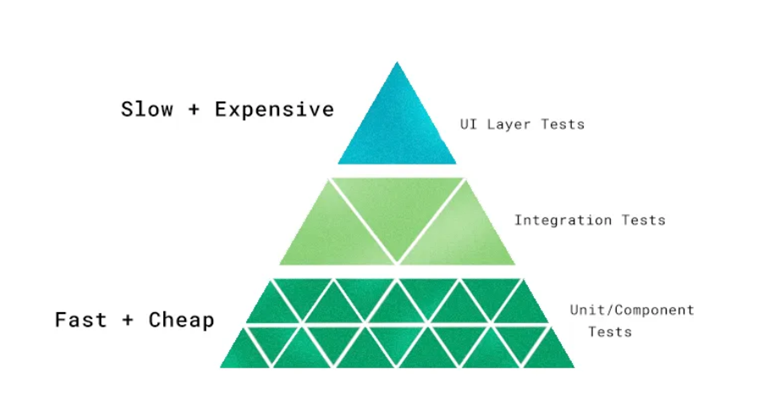
Implement Robust Security
App security is of utmost importance and you have to protect your users’ data at all costs. With rapid technological advancements, cybercriminals are also upping their game.
Therefore, it is crucial to identify the risks and threats to your app.
Malware Attacks – Malware refers to malicious code that can be spread through downloads, links, and even other apps. Hackers can upload exact replicas of popular apps with malicious code or inject them into existing apps.
Data Leakage – This is the unauthorized transfer of data that can occur if an app does not have proper security measures. Personal data like credit card numbers and bank details can be acquired by cybercriminals from apps with poor security.
Third-party APIs – APIs (application programming interfaces) enable apps to share data with other apps to improve functionality. However, third-party APIs are a big concern as they can expose sensitive information to people with evil intent.
Weak Authentication – This occurs when your app does not force users to make strong passwords. Predictable passwords are a goldmine for hackers, putting all user data at risk. It is vital to make sure that users build strong passwords and use two-factor verification for logging in.
Poor Encryption – Encryption is the process of cyphering data into an unreadable code. It has a ‘key’ without which it cannot be unscrambled into readable form. Without end-to-end encryption in place, your data becomes easily accessible to cybercriminals.
Apart from these, other threats like unpatched and complex code, rerooting, and insecure networks can also put an app in serious peril.
How to protect my app against security risks?
First and foremost, you need to conduct systematic and rigorous security testing of your app. These tests require extensive technical skills, and this is why leading brands have security testing services shielding their apps from unlawful activity.
Mobile app safety is more essential than ever in today’s “bring your own device” (BOYD) scenario at workplaces. Employees often use the same device for their professional work and personal use.
You need to ensure the following practices to defend your app from crooks.
- End-to-end code encryption
- Frequent quality assurance and security tests
- Use an SSL or VPN tunnel to transfer user data
- Employing the latest techniques of cryptography
- Multi-factor authentication
- Secure the backend servers and third-party APIs
- Do not store sensitive data unless absolutely necessary.
Also Read: How Blockchain is Revolutionizing the Future Of the Mobile App World
App Store Optimization
App Store Optimization (ASO) works similarly to SEO, but for mobile app markets, instead of search engines. It aims to make your app rank higher in response to searches on Google Play or the Apple App Store.
More than 60% of apps are discovered and downloaded through organic search on app stores. While it’s neither possible nor advisable to complete your entire ASO process at such an early stage, you need to implement and plan out the basic measures.
- App Store Submission Guidelines – App markets have certain legal and ethical rules and regulations that you must adhere to. Study them carefully and make sure that your app conforms to these guidelines.
- App Name – The name of your app is crucial. It must be easy to pronounce and spell, fitting with its function, and not too long (30 characters for Android, 50 characters for iOS).
- Icon – Implement a minimalist design trend with, a clear color scheme, and avoid using too much detailed aesthetics.
- Keywords – Keywords apply to iOS apps. You need to clearly specify relevant search terms in the app’s metadata.
- Screenshots – Include high-quality and informative screenshots that bring out the value of your app to users and convince them to download it.
- Preview Video – Create short and to-the-point videos describing the functionality and benefits of using your app. You can also make YouTube videos and use the content for ASO.
- App Description – Focus on your app’s description. It should be concise and inform the user what exactly your app does, and why users should download it.
For instance, if you intend to develop a successful music-streaming app like Spotify, your app page must have a clear description along with accurate screenshots.
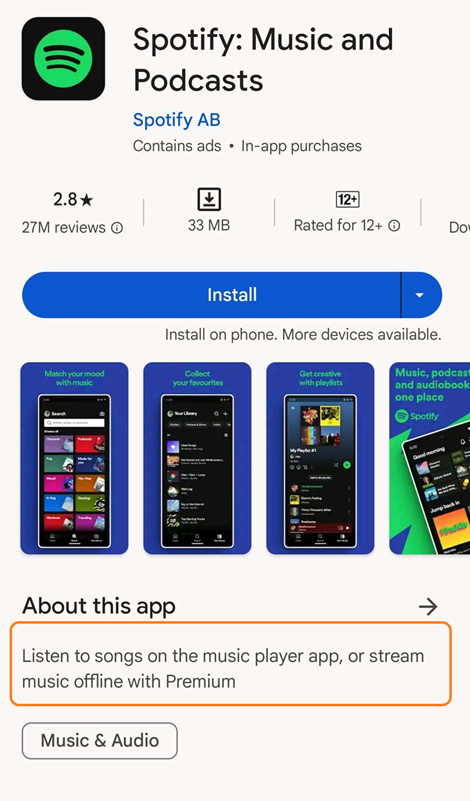
Pre-Launch Planning
A major part of your app’s success rests on how you draw curiosity and market it before launch. These include PR, branding, creating pre-launch hype, and outreach. Make sure to take the following approach before releasing your app.
Branding – Determine how your brand’s name, logo, colors, and design tone will make your app stand out from millions of others.
Channels – Identify how your target market consumes content: through social media, web browsing, videos, or email. Also, track how long they spend on particular apps.
Creating content – Based on the way users prefer to consume media, create content and post it in those specific channels.
Reaching out to industry experts – Collaborate with influencers and respected individuals in your industry and convince them of the value of showcasing your app to their followers.
After you have put the aforesaid measures into practice, your app is finally ready to be made available to the public.
Post-launch Marketing Strategy
You did it! Your app is finally live!
However, this is no time to sit back and celebrate. Both the app stores, Google Play and App Store, have millions of apps. Just having an app does not guarantee that people are going to download and use it.
News about your app won’t spread through word-of-mouth. You need to take it to users by making it visible and advertising it through online channels.
To that effect, most successful businesses have a professional digital marketing company looking after their online visibility and outreach. You have to employ the following practices to ensure a foolproof marketing campaign.
- Set clear and achievable marketing targets.
- Study and analyze user interactions, likes, dislikes, demands, and so on.
- Improve the user experience and make it intuitive.
- Fix the existing bugs and glitches in user actions and release version 1.1.
- Remarket your app and tell users what improvements you have made.
- Communicate with users through social media and email.
- Encourage users to rate your app and share their feedback.
- Incorporate the suggestions of users wherever feasible and optimize your app a bit more.
- Launch your first major updates about a month after release.
- Perform a needs versus viability assessment and plan how your app can reach more users.
Decide Options For Monetization
An app can serve many functions such as showcasing products, educating, providing resources, and performing day-to-day tasks. For businesses, however, the obvious role of a mobile app is to generate revenue.
It is essential to identify what role your app is going to play in your business model. There are various models of monetizing your app and you should understand each one to decide which one is best suited for you.
Paid or Premium Apps – Users are required to pay to download these apps from app markets to access them. There is a cost barrier to this model and you need to employ an effective marketing strategy to demonstrate their superiority and unique features compared to free apps.
Freemium Apps – A mix of free and premium, these apps can be downloaded for free. But they have certain contents and features that can be used only by purchasing them individually.
In-App Purchases (IAP) – You must have noticed an ‘In-app purchases’ badge on certain apps in app stores. Quite similar to freemium apps, these are free to download but offer extra functionalities for an added price. Spotify Premium and Tinder Plus are examples of in-app purchases.
Ads and Sponsorships – This method becomes applicable only if you have a large and active user base. Sponsorships enable you to team up with brands and advertisers. This model is mutually beneficial as advertisers pay for user interactions, and your app produces more engagement from users.
Especially if you are about to develop a food and dining app like Uber Eats or Swiggy, planning the revenue flow has to be of utmost importance.
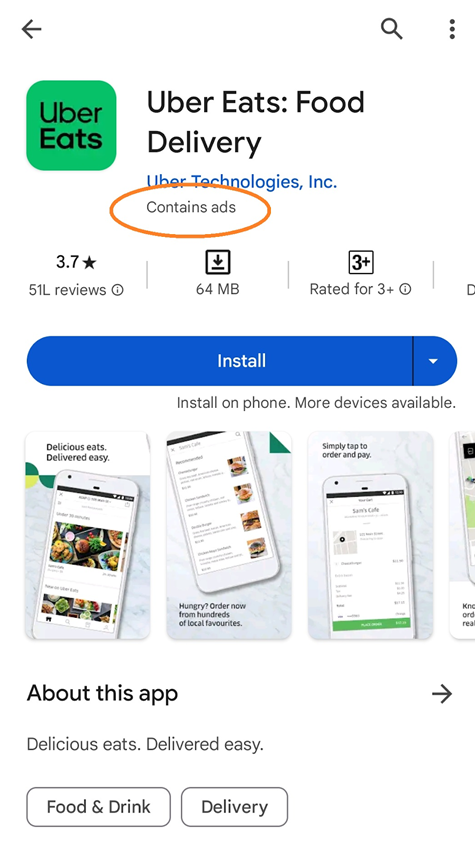
Before We Wrap Up
Recent statistics reveal that 99.5 % of apps fail to gain any traction, get consistent downloads, and generate steady revenue after a few months after launch. This means that only 50 out of every 10,000 apps will stand the test of time.
You won’t win the lottery by just having your own app. Your app has to outplay those of your competitors and convince users that your product or service is the best one available in the market.
Looking to build a high-performing app that stands out from the crowd? Reach out to us at Webgen Technologies today.
Views: 1055